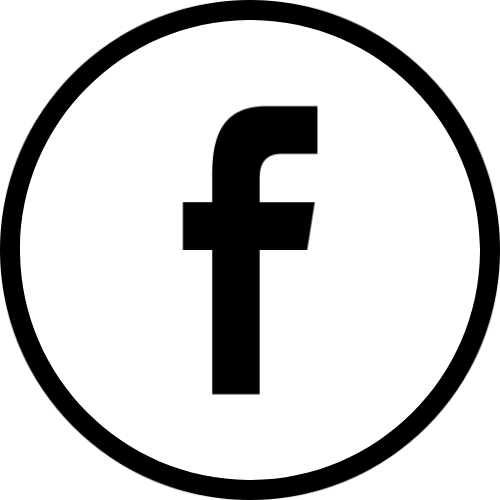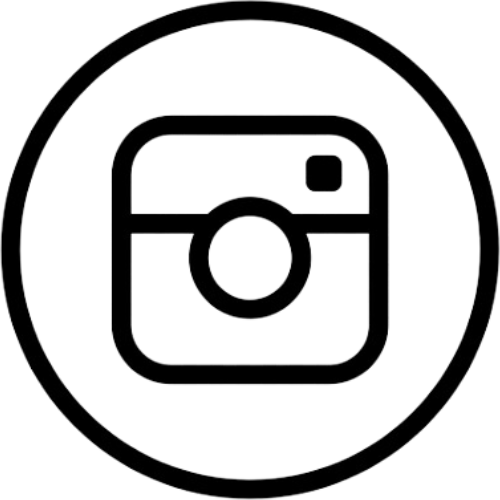Consultatie en gebruik
Onze collectie biedt een schat aan informatie over sociale geschiedenis, die zowel online als offline beschikbaar is voor onderzoek en consultatie.
Lees hier hoe je onze online catalogus doorzoekt, hoe je collectiestukken kunt reserveren en raadplegen in onze leeszaal en welke mogelijkheden er zijn voor reproducties en hergebruik van documenten en beeldmateriaal.
Wat biedt onze catalogus?
Onze online catalogus is jouw toegangspoort tot de collectie van Amsab-ISG. Hier vind je een breed scala aan bronnen, waaronder:
- Catalogi van de deelcollecties: archief, bibliotheek en beeld- en geluidcollectie.
- Digitale en gedigitaliseerde bronnen: zoals kranten, tijdschriften en verslagboeken, die je volledig full-text kunt doorzoeken.
- Collectieoverzicht: alle collecties die zich in Amsab-ISG bevinden, inclusief collecties die nog niet via catalogi ontsloten zijn.
Wat kun je doen in de catalogus?
- De collectie doorzoeken: je kunt niet alleen zoeken in de beschrijvingen (metadata), maar ook collectiestukken bekijken via een IIIF-viewer, voor zover ze digitaal beschikbaar zijn en de rechten dit toelaten.
- Collectiestukken reserveren voor raadpleging in de leeszaal.
- Beelden downloaden of aanvragen.
- De catalogus is interactief: je kunt commentaar geven en trefwoorden toevoegen om de informatie verder te verrijken.
Hoe zoek je in de catalogus?
Bekijk de instructievideo's
Lees de korte handleiding
- Eenvoudig zoeken: voer een zoekterm in en kies of je in alle velden of full-text wilt zoeken:
- Alle velden: doorzoekt de volledige beschrijving (metadata) van alle collecties – archief, bibliotheek, beeld, geluid en collectieoverzicht.
- Full-text: zoekt in de tekst van digitale en gedigitaliseerde documenten (zoals kranten, tijdschriften en shotlists van films)
- Uitgebreid zoeken: zoek direct binnen een specifieke collectie of documenttype voor gerichtere resultaten.
- Zoekresultaten verfijnen:
- Gebruik de filters in de rechterkolom om zoekresultaten te verfijnen.
- Klik op een titel of afbeelding om een detailfiche uit de lijst van zoekresultaten te openen.
- Gedetailleerde beschrijving: In de detailweergave vind je:
- Meer informatie via de tabbladen onderaan.
- Links naar digitale documenten onder het tabblad Referentie.
- De archiefstructuur onder het tabblad Hiërarchie.
- Wil je commentaar geven of tags toevoegen? Meld je dan aan via de knop rechtsboven.
Collectiestukken raadplegen in de leeszaal
Wil je collectiestukken bekijken? Dat kan in onze leeszaal, maar alleen op afspraak. De materialen bevinden zich immers in verschillende depots en moeten vooraf worden opgehaald.
Hoe maak je een afspraak?
- Reserveer via de online catalogus – Bekijk hier de instructievideo.
- Bevestig je afspraak – Na je aanvraag ontvang je een e-mail om een tijdstip vast te leggen.
- Houd rekening met wachttijd – Het ophalen van materiaal kan tot een week duren.
Specifieke aanvragen
- Audiovisueel materiaal (film, video, audio): Reserveer via de bezoekerstool van meemoo en kies Amsab-ISG als aanbieder.
- Archieven: Aanvragen kan alleen op dossierniveau. Voor grote archiefdelen geef je dit door bij je reservatie of via e-mail. Opgelet: voor de consultatie van sommige archieven is de toestemming van de archiefvormer nodig. Dit gebeurt in overleg met een archivaris.
- Tijdschriften: Vermeld bij je reservatie de gewenste jaargangen en nummers, te vinden onder het tabblad Holding in de catalogus.
- Digitaal of gedigitaliseerd materiaal: Stukken die digitaal beschikbaar zijn, worden niet op papier aangeboden. Digitale stukken die om juridische redenen niet online gepubliceerd mogen worden, kunnen enkel in de leeszaal geraadpleegd worden.
Let op: Collectiestukken worden niet uitgeleend, behalve als bruikleen voor tentoonstellingen.
Niet gevonden wat je zoekt? Stuur een e-mail naar
Faciliteiten
- Wifi en stroomvoorziening.
- Gebruik van computers, scanners, microfilm- en microfiche-apparaten.
- Hulp bij opzoekingen door de leeszaalverantwoordelijke.
Leeszaalregels
- Eten, drinken en telefoongesprekken zijn niet toegestaan.
- Jassen en tassen bewaar je in de lockers.
- De ordening van documenten mag niet gewijzigd worden.
- Beschadiging of diefstal kan leiden tot ontzegging van toegang.
- Raak je niet rond met je werk binnen de afspraaktermijn? Meld dit aan de leeszaalverantwoordelijke of stuur een e-mail voor een vervolgafspraak.
Contact
- Vragen over de leeszaal? Mail naar
Dit E-mail adres wordt beschermd tegen spambots. U moet JavaScript geactiveerd hebben om het te kunnen zien. - Andere vragen, suggesties of klachten? Mail naar
Dit E-mail adres wordt beschermd tegen spambots. U moet JavaScript geactiveerd hebben om het te kunnen zien.
Meer informatie over openingsuren, bereikbaarheid en toegankelijkheid van Amsab-ISG vind je hier.
Reproducties en (her)gebruik van collectiestukken
Gebruikskopieën
Je mag zelf foto’s nemen (zonder flits). Geen toestel? Gebruik de scanner in de leeszaal.
Scannen op aanvraag
Kun je niet langskomen in de leeszaal? Wij kunnen op aanvraag scans bezorgen voor eigen gebruik. Reserveer de gewenste stukken via de catalogus en we bekijken de mogelijkheden.
Tarieven:
- Tot en met 5 pagina’s: € 10
- Meer dan 5 pagina’s: € 10 + € 2 per extra pagina (max. € 100 per dossier/publicatie)
Let op: aanvragen kunnen geweigerd worden bij kwetsbare documenten of contractuele beperkingen.
Beeldmateriaal
Beelden die tot het publieke domein behoren, kun je in hoge resolutie downloaden via de IIIF-viewer in onze online catalogus.
- Formaat: Via de IIIF-viewer kun je de beelden downloaden in verschillende formaten. Als het gewenste formaat niet beschikbaar is, kun je via
Dit E-mail adres wordt beschermd tegen spambots. U moet JavaScript geactiveerd hebben om het te kunnen zien. een ander formaat aanvragen. Beelden die al digitaal beschikbaar zijn in het gewenste formaat, zijn gratis te downloaden. Beelden die nog gedigitaliseerd moeten worden, kosten €5 per beeld. - Rechten en licenties: Controleer via de IIIF-viewer altijd de rechten en licenties die op het beeldmateriaal rusten voordat je de beelden hergebruikt. Deze informatie bepaalt of de beelden gedownload en hergebruikt kunnen worden, en onder welke voorwaarden, zoals vastgelegd in het databeleid van Amsab-ISG. Voor beelden waarvoor de rechten geklaard moeten worden, wordt eerst een contract afgesloten.
(Her)gebruik
Gebruik je materiaal uit onze collectie? Respecteer dan steeds de auteursrechten en privacywetgeving. In sommige gevallen wordt het gebruik van audiovisueel en beeldmateriaal vastgelegd in aparte contracten.
Correcte bronvermelding is belangrijk:
- Om lezers te helpen de betrouwbaarheid van de informatie te beoordelen.
- Om anderen de kans te geven de informatie verder te onderzoeken of te corrigeren.